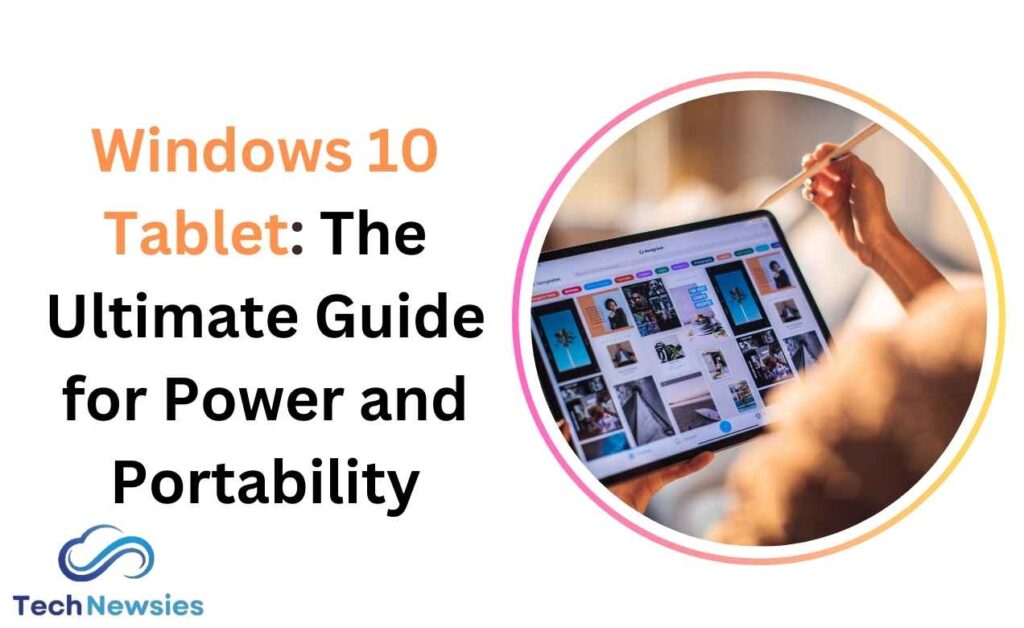
Tablets have come a long way, and while iPads and Android devices often dominate the discussion, Windows 10 tablet have quietly revolutionized the market. They combine the portability of a tablet with the power of a full-fledged desktop operating system. Whether you’re looking for a device to enhance productivity, enable creative work, or simply enjoy some gaming, Windows 10 tablets are versatile enough to handle it all.
But what exactly sets these tablets apart from the competition? Let’s explore everything you need to know about Windows 10 tablets, from their features to the best models available today.
- What is a Windows 10 Tablet?
- Key Advantages of Windows 10 Tablets
- Popular Windows 10 Tablet Models
- Windows 10 vs Other Tablet Operating Systems
- Windows 10 Features that Excel on Tablets
- How to Choose the Right Windows 10 Tablet
- Top Use Cases for Windows 10 Tablets
- Windows 10 Tablet Accessories
- Windows 10 Tablet for Creative Professionals
- Gaming on a Windows 10 Tablet
- Security Features in Windows 10 Tablets
- Price Range and Affordability
- Conclusion
- FAQs
What is a Windows 10 Tablet?
A Windows 10 tablet is essentially a portable, touchscreen device that runs the full Windows 10 operating system. Unlike iPads or Android tablets that rely on mobile OS versions, Windows 10 tablets give you access to the same experience you would get on a desktop or laptop computer.
These tablets are typically paired with detachable keyboards or other accessories, allowing users to easily switch between tablet mode and laptop mode. This makes them ideal for anyone who needs both the portability of a tablet and the power of a PC.
Key Advantages of Windows 10 Tablets
Windows 10 tablets come with a slew of benefits, making them stand out from their Android and iOS counterparts. Let’s dive into some key advantages:
1. Versatility and Power
Windows 10 tablets can handle a broad range of tasks, from light web browsing to heavy-duty applications like Photoshop or AutoCAD. This makes them an ideal choice for professionals who require power on the go.
2. Windows Ecosystem Integration
If you’re already using Windows devices like a laptop or a desktop, a Windows 10 tablet seamlessly fits into your existing setup. Features like OneDrive cloud storage, Microsoft Office, and the ability to synchronize settings across devices make the Windows 10 tablet an integral part of the broader Windows ecosystem.
3. Touchscreen and Stylus Support
Windows 10 tablets excel when it comes to touchscreen navigation, especially with support for high-quality styluses. Many models support styluses like the Surface Pen, offering an excellent experience for artists and note-takers alike.
Popular Windows 10 Tablet Models
While there are various Windows 10 tablets to choose from, a few stand out in the market:
1. Surface Pro Series
The Microsoft Surface Pro lineup has set the standard for Windows 10 tablets. Known for its powerful performance and ultra-portability, the Surface Pro is popular among business professionals and creative workers alike.
2. Lenovo ThinkPad X1 Tablet
If you’re looking for a balance between productivity and mobility, the Lenovo ThinkPad X1 Tablet is a solid choice. It comes with a detachable keyboard and offers robust security features.
3. Dell Latitude 2-in-1
Dell’s Latitude 2-in-1 series focuses on business users, offering enterprise-level security and performance while maintaining a sleek, tablet-like design.
Windows 10 vs Other Tablet Operating Systems
When choosing a tablet, comparing operating systems is critical. Here’s how Windows 10 stacks up against the competition:
Windows 10 vs iPadOS
While iPadOS is great for entertainment and casual productivity, Windows 10 excels in offering a desktop-like experience. You can run traditional software like Adobe Photoshop, Microsoft Office, and many others that iPadOS simply can’t handle.
Windows 10 vs Android
Android tablets are affordable and come with a wide selection of apps, but they lack the power and multitasking capabilities of a Windows 10 tablet. Windows 10 tablets can easily run multiple apps side by side, making them a more productive choice.
Windows 10 Features that Excel on Tablets
Several features in Windows 10 are optimized specifically for tablet use:
1. Tablet Mode
Windows 10 offers a dedicated Tablet Mode that simplifies the interface, making it touch-friendly. The Start menu expands into full-screen mode, and apps are easier to open and close with swipes.
2. Multitasking and Productivity Tools
With features like split-screen multitasking, running multiple apps at once is seamless on a Windows 10 tablet. Productivity is also enhanced by native apps like Microsoft Office and third-party programs optimized for touch screens.
3. Cortana and Voice Commands
Cortana, Microsoft’s voice assistant, allows for hands-free navigation, whether you’re setting reminders, asking for weather updates, or searching your tablet.
How to Choose the Right Windows 10 Tablet
Choosing the perfect Windows 10 tablet depends on your needs. Here are a few important considerations:
1. Screen Size and Resolution
Windows 10 tablets come in a range of sizes, typically between 10 to 13 inches. Higher resolution screens are perfect for watching movies or working on design projects.
2. Processor and Performance
Intel Core processors in higher-end models like the Surface Pro make these tablets capable of handling complex software, while budget models may come with more basic processors suited for web browsing and media consumption.
3. Battery Life Considerations
Battery life can vary between models. High-end tablets like the Surface Pro can offer 8 to 10 hours of use, but if you’re running resource-heavy applications, this might reduce.
Top Use Cases for Windows 10 Tablets
Wondering how you can utilize a Windows 10 tablet? Here are some of the most popular uses:
1. Business and Productivity
With the ability to run full versions of Office 365, a Windows 10 tablet can replace your laptop for tasks like emails, document editing, and presentations.
2. Creative Work
If you’re a designer or artist, Windows 10 tablets with stylus support are ideal for sketching, photo editing, and even 3D modeling with apps like Adobe Illustrator or Blender.
3. Gaming and Entertainment
Windows 10 tablets are great for gaming, especially with access to PC games. You can even use a controller for a more console-like experience.
Windows 10 Tablet Accessories
Accessories can significantly enhance the Windows 10 tablet experience. Some must-haves include:
1. Keyboards and Docks
For those who need a laptop-like experience, a detachable keyboard or a docking station can provide the perfect hybrid setup.
2. Stylus and Pens
A high-quality stylus, like the Surface Pen, brings precision to note-taking and digital art.
3. External Monitors and More
Windows 10 tablets often support external monitors, allowing you to extend your display for a more productive workspace.
Windows 10 Tablet for Creative Professionals
The Windows 10 tablet’s robust software support makes it a great tool for creatives. Programs like Adobe Photoshop, Illustrator, and CorelDRAW run smoothly, making the device a fantastic portable workstation for artists and designers. The stylus sensitivity is often so fine-tuned that digital artists can enjoy a precise, pen-on-paper experience.
Gaming on a Windows 10 Tablet
Windows 10 tablets offer a unique gaming experience. Not only can you run traditional PC games, but you can also connect controllers, use cloud gaming services like Xbox Game Pass, and stream games from your home PC.
Security Features in Windows 10 Tablets
Security is a priority with Windows 10 tablets. Features like Windows Hello offer fast, facial-recognition logins, while BitLocker keeps your data safe with encryption.
Price Range and Affordability
Windows 10 tablets come in a variety of price ranges. While high-end models like the Surface Pro might be expensive, budget-friendly alternatives still offer solid performance. Always consider what you need in terms of performance and budget.
Conclusion
In conclusion, Windows 10 tablets are a fantastic choice for those seeking the power of a PC in a portable, touchscreen device. Whether for business, creativity, or casual entertainment, these tablets excel in versatility, making them suitable for a wide range of users. With strong productivity features, stylus support, and access to desktop apps, it’s no wonder they’re becoming more popular in the tablet market.
FAQs
1. Can I use a Windows 10 tablet as a full laptop?
Yes, with accessories like a keyboard and mouse, a Windows 10 tablet can function just like a laptop.
2. Are Windows 10 tablets good for gaming?
Yes, many Windows 10 tablets can handle PC games, especially when paired with external controllers or using cloud gaming services.
3. How does the battery life of Windows 10 tablets compare to iPads?
Windows 10 tablets typically have shorter battery life than iPads, especially when running resource-intensive apps.
4. What stylus works best with a Windows 10 tablet?
The Surface Pen is a top choice for Surface tablets, but other brands may offer styluses compatible with Windows 10 tablets.
5. Do all Windows 10 tablets support 4G/5G connectivity?
Not all models do, but some premium versions, like certain Surface Pro models, offer LTE and 5G connectivity options.


